06-14-2023, 02:28 AM
Hi there.
I'm trying to use the emulator's recording function, but it seems to not be working right now.
Whenever I try to record a video I get an error message saying:
You may be missing one or more files, or are using the incorrect version. This build of PCSX2 requires: libavcode: libswresample:
libavformat: 58
libavutil: 58
libswscale: 56
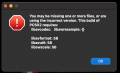
Is there any solution for this?
Running the latest macOS Ventura with M2 Pro chip and PCSX2 Nightly v1.7.4576
Thanks in advance
I'm trying to use the emulator's recording function, but it seems to not be working right now.
Whenever I try to record a video I get an error message saying:
You may be missing one or more files, or are using the incorrect version. This build of PCSX2 requires: libavcode: libswresample:
libavformat: 58
libavutil: 58
libswscale: 56
Is there any solution for this?
Running the latest macOS Ventura with M2 Pro chip and PCSX2 Nightly v1.7.4576
Thanks in advance





