09-17-2023, 07:54 AM
Hello, I'm having some problems with the nightly builds of PCSX2. Whenever I try to open a game or change the settings, the emulator freezes for a moment, and the console displays the error "First vkEnumeratePhysicalDevices() call returned 1 devices, but second returned 1" before crashing immediately afterwards. It's not possible for me to view the emulator's logs and see what's causing this, either, the document is completely blank despite the file date being updated when the emulator crashes. Fresh reinstalls of the emulator or trying different versions of the nightly build are all having the same end result, and because I can't actually change any emulator settings, it's not possible for me to change anything beyond the default settings, so I'm certain it's not some kind of user error on my end.
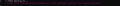
The emulator works completely fine with no issues on my laptop, and transferring the setup I have there to my PC at least lets me be able to change the settings, but I'm still unable to actually play a game because of this error. I haven't been able to find any information on what this error means or what's causing it, or why it's working specifically on one (weaker) computer and not my PC, so I'm kind of at a loss here
The emulator works completely fine with no issues on my laptop, and transferring the setup I have there to my PC at least lets me be able to change the settings, but I'm still unable to actually play a game because of this error. I haven't been able to find any information on what this error means or what's causing it, or why it's working specifically on one (weaker) computer and not my PC, so I'm kind of at a loss here




