03-12-2015, 12:44 AM
(This post was last modified: 09-28-2017, 06:19 AM by lightningterror.)
Game Title: Tomb Raider: Underworld
Region: NTSC-U
Region ID: SLUS-21858
Game CRC: 618769D6
_________________________________________
Bugs & Notes:
This is not just a 'minor graphical glitch' we're talking about.
Hardware Mode in this game makes it impossible to play. And I do mean impossible. The graphics are distorted beyond any means of playing, or you won't get any visual at all.
In this following screenshot it's in the first area of the game; Lara's manor. Later on the next level takes place in the ocean/underwater cave, and in that level I ended up not having any visual, it was just a frozen image and only software mode made it playable. This happens in native resolution too.

And on top of that, software mode doesn't like flashy stuff going on in the screen either. Take a look at this following screenshot taken while in Software Mode:
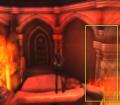
For some further reference, here's a screenshot of what it -should- look like in this level:

Possible work-around / Temporary fix:
Software Mode makes it playable, but even Software Mode has issues; blurriness, messed up graphics at the sides of the screen in particular areas, etc.
Video Example:
N/A. (Video can be made if requested.)
PCSX2 Info & Plugins:
Version: GIT 1.3.1-20
Plugins:
Emulog:
N/A. Not necessary, nothing important is being listed.
Region: NTSC-U
Region ID: SLUS-21858
Game CRC: 618769D6
_________________________________________
Bugs & Notes:
This is not just a 'minor graphical glitch' we're talking about.
Hardware Mode in this game makes it impossible to play. And I do mean impossible. The graphics are distorted beyond any means of playing, or you won't get any visual at all.
In this following screenshot it's in the first area of the game; Lara's manor. Later on the next level takes place in the ocean/underwater cave, and in that level I ended up not having any visual, it was just a frozen image and only software mode made it playable. This happens in native resolution too.
And on top of that, software mode doesn't like flashy stuff going on in the screen either. Take a look at this following screenshot taken while in Software Mode:
For some further reference, here's a screenshot of what it -should- look like in this level:
Possible work-around / Temporary fix:
Software Mode makes it playable, but even Software Mode has issues; blurriness, messed up graphics at the sides of the screen in particular areas, etc.
Video Example:
N/A. (Video can be made if requested.)
PCSX2 Info & Plugins:
Version: GIT 1.3.1-20
Plugins:
- GSdx SSE4 (& AVX2)
- Renderer: D3D11 HW @ 2560x1440 (Also tested with Native)
- Enable FXAA: On
- Texture Filtering: Full
- Renderer: D3D11 HW @ 2560x1440 (Also tested with Native)
- LilyPad 0.11.0
- SPU2-X
- Module: XAudio2
- Latency: 150ms
- Sync Mode: TimeStretch
- Module: XAudio2
- cdvdGigaherz 0.9.0
- EE Cyclerate: 1
- VU Cycle Stealing: 0
- mVU Flag Hack & MTVU: Enabled
Emulog:
N/A. Not necessary, nothing important is being listed.
AMD Ryzen 5 3600 @ 3.60~4.20 GHz | Corsair Vengeance LPX 32 GB (2x16GB) DDR4-3200
MSI GeForce GTX 1660 Super @ 6 GB | Samsung 980 1TB | Windows 10 Pro x64 (22H2)
MSI GeForce GTX 1660 Super @ 6 GB | Samsung 980 1TB | Windows 10 Pro x64 (22H2)






![[Image: newsig.jpg]](https://forums.pcsx2.net/images/newsig.jpg)
![[Image: TRL%20-%20Ghana%20Graphics%20Bug.jpg]](http://lastfencer.net/TRL%20-%20Ghana%20Graphics%20Bug.jpg)
![[Image: ref-sig-anim.gif]](https://i.ibb.co/XyYzk5G/ref-sig-anim.gif)
![[Image: pcsx2%202015-06-21%2018-49-20-589.png]](http://lastfencer.net/pcsx2%202015-06-21%2018-49-20-589.png)
![[Image: gsdx_20150621190527.jpg]](http://lastfencer.net/gsdx_20150621190527.jpg)