Bug Report for GSDX r4956 in [PS1] Emulators
--------------------
1. After Pausing and resuming the emulator (epsxe) whole screen will get corrupted.

=>
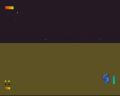

=>


=>

2. While moving; in some of the screen Blinking dots will be appear.


3. Some textures get mixed sometimes in the game. (Twisted Metal 4, ...)

=>

=>

=>

(this is when going through the bottom of the bridge and the bridge get mixed in the screen for some frames.)
4. by using bilinear; the top and the left of some texture and some texts will be lost.

=>

5. Window Mode Slower than FullScreen Mode.
Maybe the Calculation on the title bar slow down the emulation.
(I have 60fps in fullscreen mode but have between 30-60fps in window mode)
6. Rendering Threats doesn't work for PS1 Emulators in the SVN builds. (the last version that works for me: gsdx 1.15 r2404)
7. Vsync option doesn't available in the configuration dialogbox but can be used through the ini.
8. How to create snapshot in the epsxe? (F8 doesn't work)
9. How to change fullscreen mode in DX9 (Alt+Enter doesn't work in DX9)
10. When using GSDX in epsxe switching to internal software plugin (by using F7) will make a crash in emulator.





![[Image: newsig.jpg]](https://forums.pcsx2.net/images/newsig.jpg)


![[Image: recodersignature2.png]](http://imageshack.us/a/img222/4184/recodersignature2.png)