Posts: 8.030
Threads: 278
Joined: Feb 2009
Reputation:
345
06-07-2009, 10:58 AM
(This post was last modified: 06-07-2009, 11:06 AM by vsub.)
There are a lot of missing textures and slashing screens(all settings are on default)in FFX International on r1341.I've tried to rebuild GSdx but it's the same but with your version Gabest it's ok.
What could be wrong here?
NVM I just tried to clean and then rebuild GSdx again and this time was ok(I tried only to rebuild it the first time when I got the problem)
Sponsored links
Posts: 60
Threads: 13
Joined: May 2009
Reputation:
0
please help I cant change resolution in direct3D DX10 hardware, it is greyed out even though I have a DX10 card(geforce gts 250) and running windows 7.
I always get 640x447 res in a window, what could be wrong? (I can change res in direct3d9hardware)
Posts: 8.030
Threads: 278
Joined: Feb 2009
Reputation:
345
06-07-2009, 04:58 PM
(This post was last modified: 06-07-2009, 05:01 PM by vsub.)
The resolution shown on the game windows is the game default resolution,not the one you set.Even you successfully set for example 1600x1200 in the game window will still show you 640x447 but the game will be with better graphical quality
Posts: 75
Threads: 3
Joined: Dec 2008
Reputation:
0
Location: Germany
I think CentroX meant that the resolution setting is stuck to "window", not the internal resolution.
To switch to fullscreen mode when using DX10 simply press Alt+Enter.
Posts: 350
Threads: 13
Joined: Dec 2008
Reputation:
0
Location: Portugal, Oeiras
i think he talking about the first case but it can be that too.
C2D E6550 @ 2333 Mhz oc 3010 Mhz vcore 1.2750v | HD2600XT | P5KC | 1 + 1 GB G.Skill 6400HK 860 4.4.3.5
Posts: 33
Threads: 1
Joined: Feb 2009
Reputation:
0
06-07-2009, 08:39 PM
(This post was last modified: 06-07-2009, 09:21 PM by kyoko.)
Oy, to me it looks like the overbloom effect in SotC was fixed in the latest revision in Dx10 mode only.
Anyone else care to check?
The elements that are ghosted in higher resolutions, like the shadows that surround you when you wake up, are all weird though, all blurred out and almost invisible in native resolution. They are fine, however, in dx9.
Great job Gabest, keep it up, and thanks.
Posts: 2.290
Threads: 1
Joined: Dec 2008
Reputation:
0
Location: USA
Posts: 1.165
Threads: 16
Joined: Mar 2009
Reputation:
0
Location: Alexandria, VA
(06-07-2009, 08:39 PM)kyoko Wrote: Oy, to me it looks like the overbloom effect in SotC was fixed in the latest revision in Dx10 mode only.
Anyone else care to check?
The elements that are ghosted in higher resolutions, like the shadows that surround you when you wake up, are all weird though, all blurred out and almost invisible in native resolution. They are fine, however, in dx9.
Great job Gabest, keep it up, and thanks.
Just tested it myself and it does indeed look like that the overbloom problem is a non-issue now. I didn't notice the ghosted problems you mentioned, however, but I'll look around more carefully over the next couple hours of playing.
Posts: 33
Threads: 1
Joined: Feb 2009
Reputation:
0
06-07-2009, 11:33 PM
(This post was last modified: 06-07-2009, 11:48 PM by kyoko.)
I'll post some pics to document the issue.
The first couple is in dx10, 1024x1024 - you can see the ghosting.


The second couple in dx10, native - you can see the blurring.

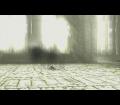
The third couple in dx9, native - this is, I guess, what it should look like,


except for the overbloom still there (second pic).
This effect regards the eyes of the colossi, the girls in the ending movie, the doves in the temple, as I stated earlier. Possibly Dormin's body in the ending sequence (though I think that is a different issue), maybe other things. I can provide more pics if they are useful. I hope I'm not being too annoying in bringing it up again.
Posts: 1.165
Threads: 16
Joined: Mar 2009
Reputation:
0
Location: Alexandria, VA
06-08-2009, 12:50 AM
(This post was last modified: 06-08-2009, 12:50 AM by KrazyTrumpeter05.)
Hrm, I didn't notice anything like that, but I'll see if I can reproduce it and maybe we can find out what the issue is from there.
What are your system specs by the way?
|





 , now there's no stripes (except when you're running Sonic in the game, which still bothers) but overall great work
, now there's no stripes (except when you're running Sonic in the game, which still bothers) but overall great work 
