Posts: 1
Threads: 0
Joined: Feb 2021
Reputation:
0
I'm trying to use the builds from TellowKrinkle's GitHub on my M1 MacBook, but it crashes at launch with Exception Type: EXC_BAD_INSTRUCTION (SIGILL). I have Rosetta installed, as I'm running other x86/Intel applications. Any help is appreciated, thank you.
Sponsored links
Posts: 43
Threads: 0
Joined: Jul 2020
Reputation:
2
02-08-2021, 03:25 AM
(This post was last modified: 02-08-2021, 08:15 PM by StLouisCPhT.)
Software Rendering, all settings at default
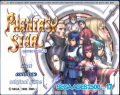

OpenGL Rendering, all settings at default
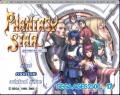

The differences between OGL and SW on M1s are minor, but every little bit counts. And impressive considering the Rosetta 2 translation. An ARM build should be even more useful (but I don't recommend starting that until more of the bugs are squashed and either a Vulkan or Metal renderer are made).
Posts: 1
Threads: 0
Joined: Feb 2021
Reputation:
0
Hey TellowKrinkle,
I've been searching for this for years! I just signed up for this page just to leave this comment: Thank you so much for your time and effort. Now I can play GranTurismo 4 on my Mac.
Posts: 90
Threads: 12
Joined: Mar 2010
Reputation:
0
Many thanx - the latest version also works perfect with MacOS 10.9.5
Posts: 89
Threads: 1
Joined: May 2020
Reputation:
22
(02-08-2021, 02:42 AM)StLouisCPhT Wrote: According to Tellowkrinkle, there is some functionality of the OGL plugin that is not used in Rosetta 2 so they were surprised it IS working on the M1s. That was just CPU feature stuff, but it turns out that was all in the software renderer (and was the reason the software renderer didn't work until the most recent version)
Though I am kind of surprised Apple brought OpenGL to M1 Macs, was kind of expecting they'd drop it
(02-08-2021, 03:24 AM)LSDLSDLSDLSD Wrote: I'm trying to use the builds from TellowKrinkle's GitHub on my M1 MacBook, but it crashes at launch with Exception Type: EXC_BAD_INSTRUCTION (SIGILL). I have Rosetta installed, as I'm running other x86/Intel applications. Any help is appreciated, thank you.
Use the builds from this forum post, some of the settings are wrong on the GitHub Actions build (need to turn off -march=native) so the builds are only compatible with computers that have all the features of the computer building the binary, and since the computers on GitHub's server farm are modern Intel, it ends up meaning "only compatible with Haswell+". Rosetta emulates features up to SSE4.2, and doesn't have AVX or AVX2, which results in a SIGILL when attempting to execute the AVX2 instructions in that build
I'll get GH Actions builds sorted out eventually
Posts: 43
Threads: 0
Joined: Jul 2020
Reputation:
2
02-13-2021, 09:42 AM
(This post was last modified: 02-13-2021, 05:59 PM by StLouisCPhT.)
(02-13-2021, 08:58 AM)TellowKrinkle Wrote: Though I am kind of surprised Apple brought OpenGL to M1 Macs, was kind of expecting they'd drop it
Use the builds from this forum post, some of the settings are wrong on the GitHub Actions build (need to turn off -march=native) so the builds are only compatible with computers that have all the features of the computer building the binary, and since the computers on GitHub's server farm are modern Intel, it ends up meaning "only compatible with Haswell+". Rosetta emulates features up to SSE4.2, and doesn't have AVX or AVX2, which results in a SIGILL when attempting to execute the AVX2 instructions in that build
I'll get GH Actions builds sorted out eventually
You and I both. After the trouble I had with the 10th Gen intel gpu and OGL HW, I honestly thought it was done for. Still, I imagine it's on it's last legs at this point what with Apple having released and updated Windows based tools for Metal. I give it to macOS 12 or the iMacs go Arm before OpenGL is phased out, which ever comes first.
And now I understand why those initial builds were not Rosetta 2 friendly.
Posts: 2
Threads: 0
Joined: Feb 2021
Reputation:
0
02-18-2021, 12:06 AM
(This post was last modified: 02-18-2021, 12:08 AM by Zaeven.
Edit Reason: i
)
Wonderful work! It works like a charm on my MacBook Pro 13, however, is it possible to config the Dev9 plugin in order to play online?
Posts: 89
Threads: 1
Joined: May 2020
Reputation:
22
(02-18-2021, 12:06 AM)Zaeven Wrote: Wonderful work! It works like a charm on my MacBook Pro 13, however, is it possible to config the Dev9 plugin in order to play online?
There's a PR for it open so you're waiting on that getting merged
Posts: 5
Threads: 0
Joined: Feb 2021
Reputation:
2
Hello! I am on an M1 MacBook Pro. How exactly do I replace the SDL2 dylib? I believe I found the location of the file: PCSX2>Contents>Frameworks>libSDL2-2.0.0.dylib, but where do I get the updated SDL2?
Posts: 2
Threads: 0
Joined: Feb 2021
Reputation:
0
(02-18-2021, 07:10 AM)TellowKrinkle Wrote: There's a PR for it open so you're waiting on that getting merged
Oh ok, Thanks for the quick reply, but what I meant was that I can't seem to find any way to add a dev9 plugin on the emulator, there might be one way through the network tab, however, it's greyed locked. Are you guys planning to work on it?
And by the way, is that mean that we can't use windows´ dev9 plugin on this MAC emulator?
Thanks for all your efforts!
|





